Backup Your Pictures
I have talked about storing pictures on my iPod in a previous post but I no longer feel safe with this idea. The iPod is very reliable but is it 72 days straight reliable? The last thing I want is my iPod breaking or being stolen on the trip and losing thousands of pictures. So, to ease my nerves I have found a second way to store my pictures, Picasa Web Albums.
Picasa Web Albums is a Google product for storing and sharing pictures online. I checked other photo sharing websites but Web Albums seemed to be the best. It doesn't reduce the quality or resolution of pictures. You can easily organize your photos and share them with friends. As you may have noticed I have a pictures section in the sidebar of my blog. I found it cool how you can embed a slide show. I will be using this feature to show pictures from different cities throughout my trip.
With all these good things said about Web Albums, there is a down fall to using this alternative. The time and nuisance to upload photos. The website allows uploading of 5 pictures at a time, which can take up to a few minutes. If you have 70 pictures, that will take while. Fortunately, Google has given a second option; this is to download their Picasa program, install it, and then upload entire folders worth of photos at one time. Perfect! Except that you must be aware that some computers in hostels or internet cafes may restrict the installation of this program. A second issue, that I was concerned about, was the program only being able to run using Windows. However, I have debunked this; the program can run on Windows, Linux, and Mac OS.
Of course when it comes to storing thousands of pictures (talking many gigabytes) on a website they can only offer so much free storage. Web Albums allows up to 1 gig free but you can buy extra storage. There are levels of storage that you can buy and for pictures the 6 gig level is good. This will cost $20 US for one year. Note: 6 gigs should hold almost 4000 photos at best quality from a 3.1 mega pixel camera. I have bought the extra 6 gigs and if needed I will buy another 6 when in Europe.
As a final note, I did a test to see how long it would take to upload 66 pictures (total of about 80 megabytes) using the Picasa downloaded program. I did this on a DSL connection (my internet connection has been slow lately) and the upload took about 27 minutes. An average of about 30 seconds per photo. Reasonable, but I would expect the internet in the hostels and cafes to be about twice as fast. In the end I am convinced that Picasa Web Albums is a great alternative for storing pictures. Now that my pictures will be on Web Albums with backup copies on my iPod I will have peace of mind that I won't lose any precious moments.
Note: You do need a Google account to use Web Albums. Sign up for one here.
Once again, too much writing. Hope you enjoy this video.


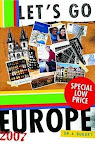

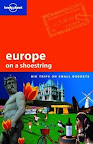

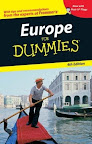

No comments:
Post a Comment